Leveraging Free Firebase Analytics for Mobile App Business Decisions
Jermaine Daniel
· 4 min read min read
0
0

1. Understanding User Acquisition
Tool: User acquisition report
How to use:
- Review where your new users are coming from (e.g., organic search, ads, referrals).
- Compare the number of new users from different sources.
Business decisions:
- Identify your most effective marketing channels.
- Decide where to focus your marketing efforts and budget.
- Discover potential new markets or user segments to target.
2. Analyzing User Engagement and Retention
Tools:
- Engagement report
- Retention report
How to use:
- Check how often users open your app and how long they stay.
- See how many users come back to your app over time.
Business decisions:
- Determine which features keep users coming back.
- Plan when to release updates or send notifications to re-engage users.
- Decide whether to focus on acquiring new users or retaining existing ones.
3. Tracking Key User Actions
Tool: Events report
How to use:
- Set up tracking for important actions in your app (e.g., making a purchase, starting a game, sharing content).
- Create step-by-step funnels to see how users move through your app.
Business decisions:
- Identify where users drop off in important processes (like purchases).
- Decide which features to improve or promote more.
- Determine if your app's flow is intuitive or needs redesign.
4. Understanding Different User Groups
Tool: User properties
How to use:
- Group users based on characteristics (e.g., free users, paying users, frequent users).
- Compare how different groups use your app.
Business decisions:
- Create targeted marketing campaigns for specific user groups.
- Decide which user groups to focus on for growth.
- Customize app experiences for different types of users.
5. Monitoring App Performance
Tool: Performance monitoring
How to use:
- Track how quickly your app starts and responds to user actions.
- Identify parts of your app that are slow or causing problems.
Business decisions:
- Prioritize which technical issues to fix first.
- Decide if you need to simplify parts of your app for better performance.
- Determine if your app is ready for more users or new markets.
6. Managing App Crashes
Tool: Crashlytics
How to use:
- See how often your app crashes and for which users.
- Understand which app versions or devices have the most problems.
Business decisions:
- Decide when to push out urgent updates.
- Determine if you should stop supporting older devices or operating systems.
- Allocate resources between fixing bugs and developing new features.
7. Testing Different App Versions
Tool: A/B testing
How to use:
- Create different versions of a feature or design.
- See which version users prefer or which leads to better results.
Business decisions:
- Choose the best design for new features.
- Decide whether to roll out changes to all users.
- Understand what your users prefer in terms of app experience.
8. Learning About Your Users
Tool: Demographics report
How to use:
- See information about your users' age, gender, and location.
- Understand which user groups engage most with your app.
Business decisions:
- Tailor your app's content or style to your main user groups.
- Decide which languages to support in your app.
- Choose where to focus your marketing efforts geographically.
9. Watching Real-Time User Activity
Tool: StreamView
How to use:
- See how many people are using your app right now.
- Watch how users respond to new features or marketing campaigns immediately.
Business decisions:
- Quickly spot and respond to unusual changes in app usage.
- Decide if a new feature or update is successful soon after launch.
- Manage live events or time-sensitive promotions effectively.
10. Creating Custom Reports
Tool: Custom reports
How to use:
- Combine different data points to create reports specific to your business needs.
- Set up regular emails with these custom reports.
Business decisions:
- Track progress towards your specific business goals.
- Provide clear, relevant updates to your team or investors.
- Identify unique trends or opportunities in your app's usage.
By using these free Firebase Analytics tools effectively, you can make informed decisions about your mobile app business. This data-driven approach can help you improve your app, grow your user base, and increase your revenue without additional costs.
Remember: Start with clear goals, consistently review your data, and be ready to adapt your strategies based on what you learn. The key is not just collecting data, but using it to make your app and your business better.
IOS developer
More from Jermaine Daniel

Enhancing SwiftUI Previews for UIKit Components
Swift...

Mastering MusicKit Integration in iOS Applications
Learn how to integrate Apple Music features into your iOS app using MusicKit. Access a vast music library, enable seamle...

Introducing Swift 6 with Enhanced Concurrency and Performance
Swift 6 is here with groundbreaking updates, from improved concurrency and error handling to C++ interoperability and em...

Setting Up Notifications in Xcode Cloud
In the fast-paced world of iOS development, staying informed about your build statuses is crucial. Xcode Cloud offers a ...
Related Articles
Discover more insights and stories from our collection of articles

The Role of Microinteraction in Enhancing User Experiences
Microinteractions enhance digital experiences with subtle feedback, brand personality, and intuitive guidance, making interactions
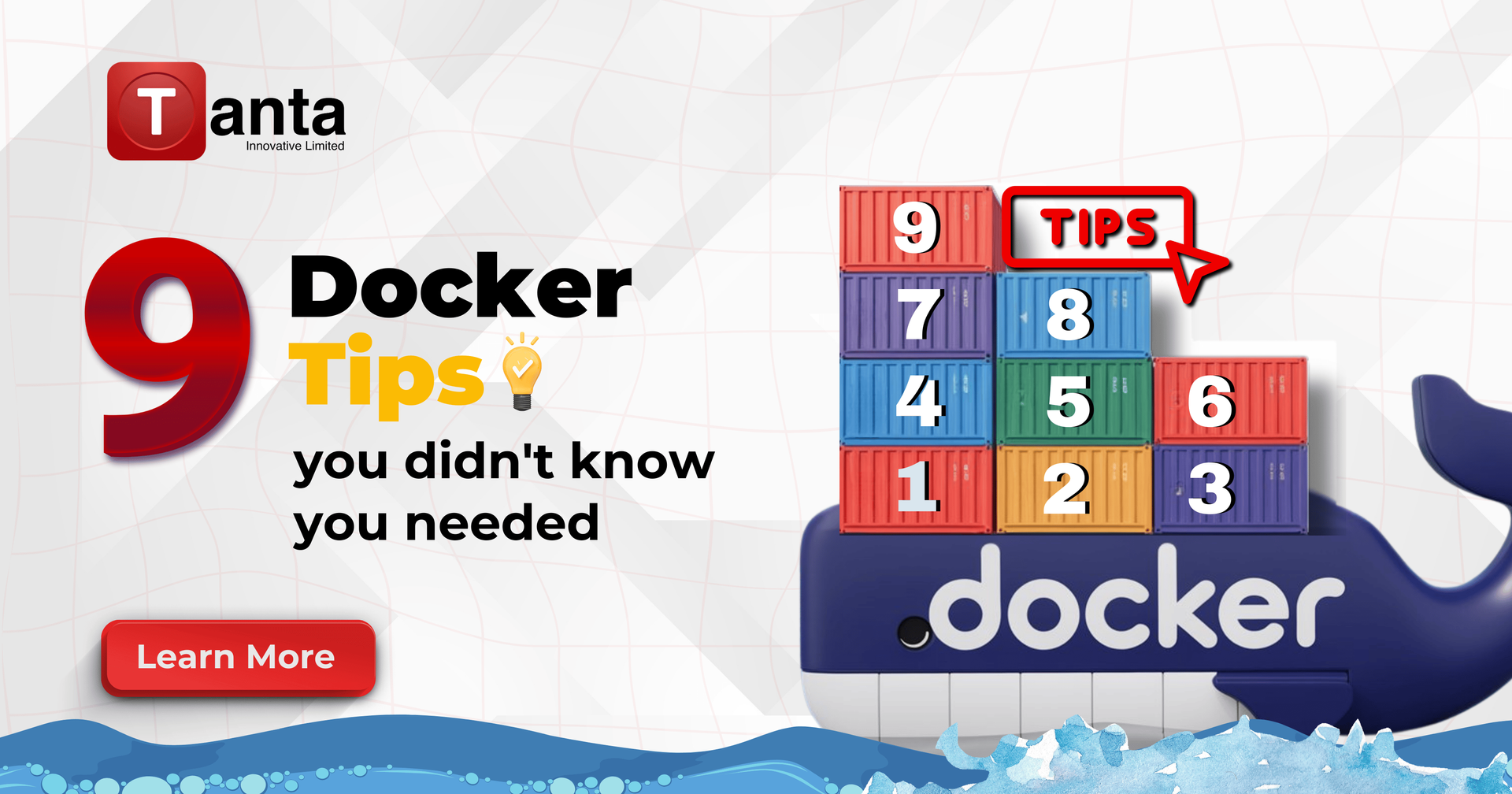
9 Docker tips you didn't know you needed
Docker is essential for modern development, but beyond the basics, there are some powerful tips to optimize security, efficiency, and reliability. Here’s a look at nine must-know Docker tips
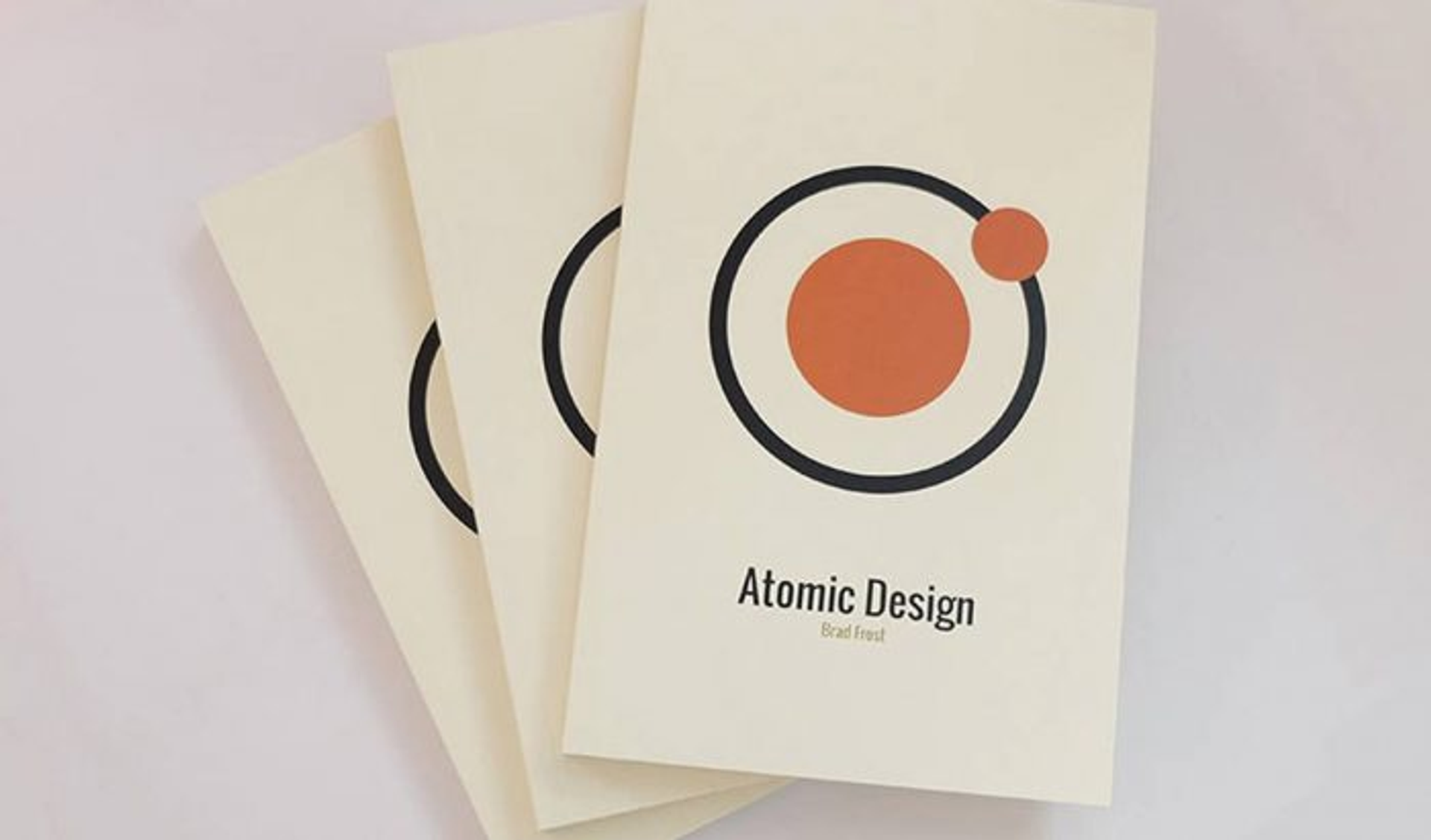
Building Flexible and Scalable UI Systems with Atomic Design
Explore the next evolution of Atomic Design: build flexible, scalable UI systems with dynamic components, design governance, and strategies to future-proof your product.
