Getting started with the LLAMA 3.2-11B with groq
Omolayo Timothy Ipinsanmi
· 3 min read min read
0
0
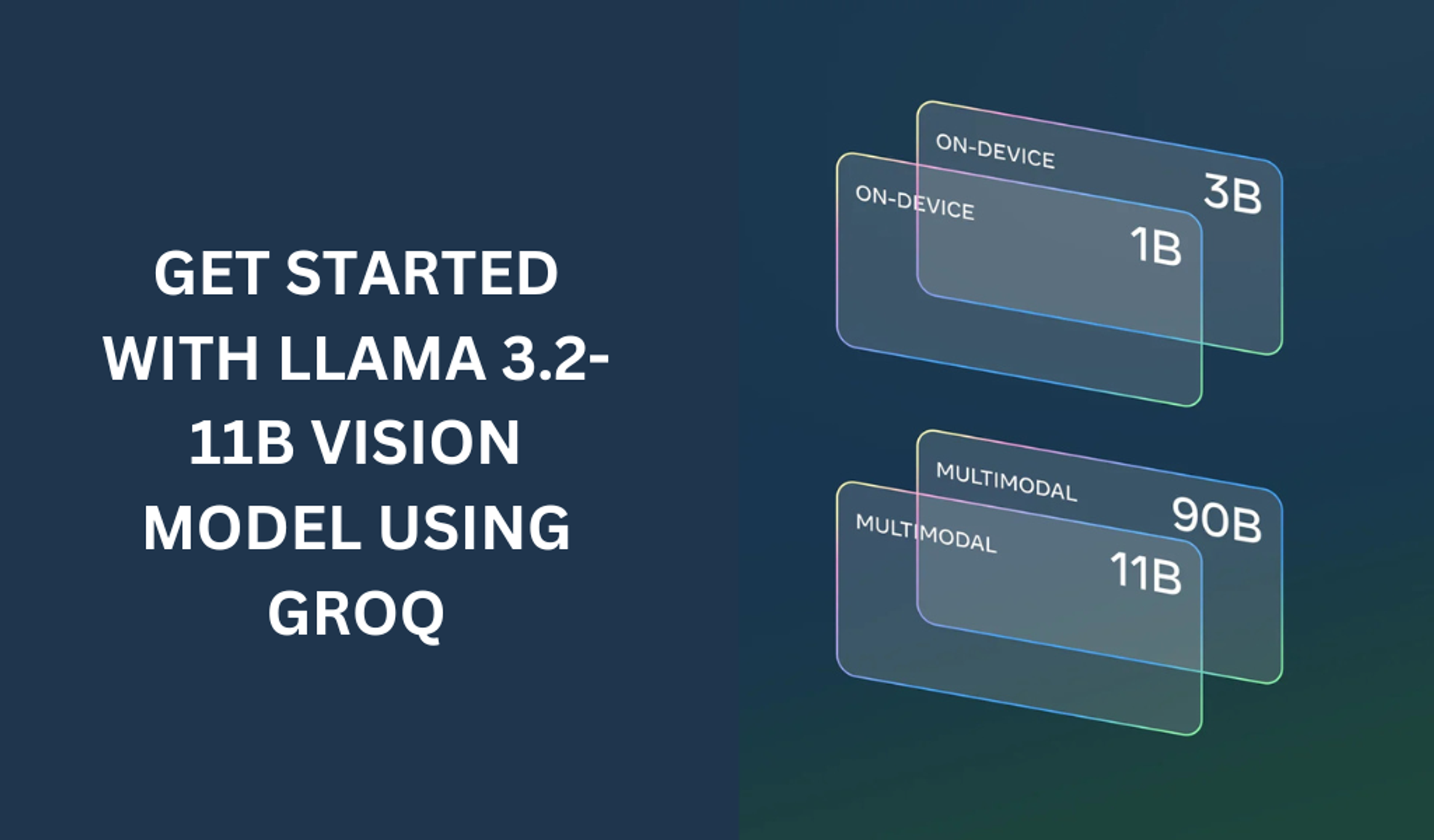
Much has been happening in the AI space for a while now with different models popping up that are capable of one task or the other. Some existing models are being retained to perform a certain task more accurately than the general model. These models are capable of different functionalities with built-in capacities and adjoined capacities.
The LLAMA 3.2 variant of Meta ai is one of the most recently released models.
According to Meta AI, Llama 3.2 included lightweight models in 1B and 3B sizes at bfloat16 (BF16) precision. Subsequent to the release, It was updated to include quantized versions of these models.
The vision models come in two variants: 11B and 90B. These models are designed to support image reasoning. The 11B and 90B can understand and interpret documents, charts, and graphs and perform tasks such as image captioning and visual grounding. These advanced vision capabilities were made possible by integrating pre-trained image encoders with language models using adapter weights consisting of cross-attention layers.
Compared to Claude 3 Haiku and GPT-4o mini, the Llama 3.2 vision models have excelled in image recognition and various visual understanding tasks, making them robust tools for multimodal AI applications.
Below is a quick implementation of the LLAMA 3.2-11B with Groq.
Step1
Get a Groq account on grok site
Step2
Create an API key and save it somewhere, do not lose this key
Step 3
Go to your coding environment and install groq with pip
Step 4
Import groq and create a simple completion with groq but first set your groq api key
Use the following code to create the completion agent.
Step 5
Capture the response using the code snipped below
With these few steps, you have been able to create an agent that uses the llama 3.2 11B vision model that can take your image, analyze it, and tells you the details about the image.
Using groq, you do not need to use a powerful system optimized for AI modeling thereby helping you save resources. The llama 3.2 11B model is very heavy and it will take a high-performing system and a fast internet connection to work with it.
Omolayo Timothy Ipinsanmi is the AI engineer at Tanta Innovative. He is a passionate AI professional dedicated to creating efficient solutions to salient problems. With a master's degree in Computer science, arrays of training, and years of experience, Omolayo is skilled in different aspects of AI engineering, ML, data Science, and databases. He is available for inquiries and collaboration.
Related Articles
Discover more insights and stories from our collection of articles

Integrating Spotify in Android Apps: Web API + SDK Tutorial 2025
Learn how to integrate Spotify's Web API and SDK into your Android app to add music streaming, user data, and playlist features—perfect for unique portfolio projects.
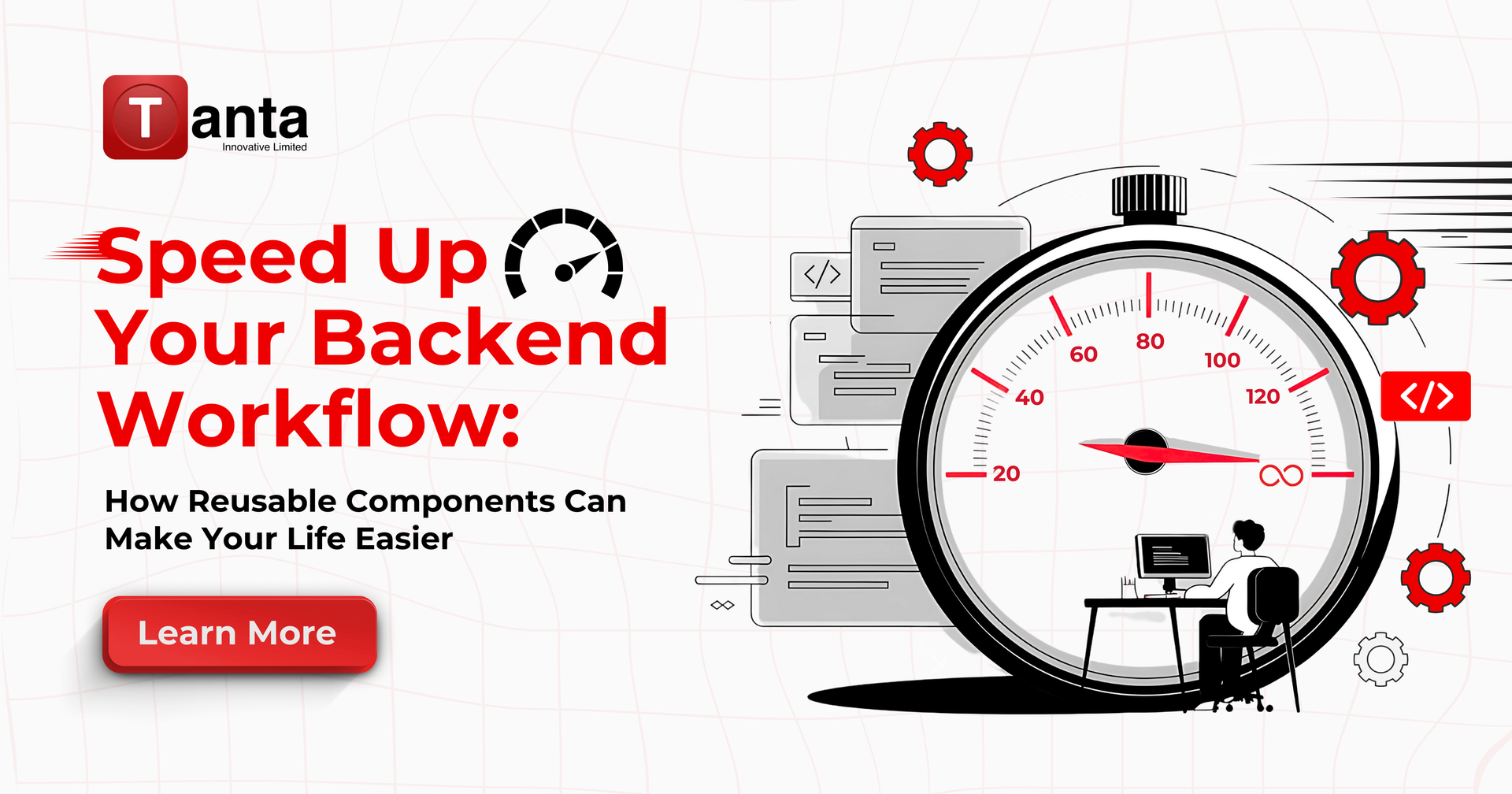
Streamline Your Backend Workflow with Reusable Components
Learn how backend developers can save time by creating reusable components for common tasks, streamlining project setups, improving consistency, and boosting productivity.

Getting Started with Google Maps in Flutter
Learn how to integrate Google Maps into your Flutter app with this step-by-step guide. From API key setup to your first interactive map, get your mapping features running in minutes!
