Debugger Tools Used in Various Programming Environments
Adiza Oladimeji
· 4 min read min read
0
0
-1920x1008.png)
In the world of software development, debugging is an essential process for identifying and resolving issues in code. Debuggers are tools that allow developers to examine the internal state of a program, step through code execution, and track down bugs efficiently. Different programming environments and languages offer various debugger tools, each with unique features and capabilities. In this blog post, we'll explore some of the most popular debugger tools used across different programming environments.
1. GDB (GNU Debugger)
Environment: C, C++, Fortran
GDB is one of the most widely used debuggers for C, C++, and Fortran programs. It provides a powerful set of features, including:
- Breakpoints: Set breakpoints at specific lines or functions.
- Step Execution: Step through code one line or instruction at a time.
- Variable Inspection: Examine the values of variables and expressions.
- Stack Trace: View the call stack to understand the sequence of function calls leading to a crash.
GDB is command-line based, making it highly flexible and scriptable, but it can also be integrated with various IDEs for a more user-friendly experience.
2. LLDB (LLVM Debugger)
Environment: C, C++, Swift, Objective-C
LLDB is part of the LLVM project and serves as the default debugger for Xcode, Apple's development environment. Key features include:
- Fast startup and low memory overhead.
- Python scripting for automation.
- Detailed debugging information for optimized code.
- Support for multi-threaded programs.
LLDB is known for its performance and integration with modern IDEs like Xcode and Visual Studio Code.
3. Visual Studio Debugger
Environment: C#, C++, VB.NET, F#
The Visual Studio Debugger is integrated into Microsoft's Visual Studio IDE and offers a rich set of debugging features:
- Immediate Window: Evaluate expressions and execute commands during a debugging session.
- Watch Windows: Monitor variables and expressions.
- Edit and Continue: Modify code during a debugging session without restarting the program.
- IntelliTrace: Record and replay debugging sessions to track down hard-to-find bugs.
Its deep integration with the Visual Studio IDE makes it a favorite among developers working on the .NET platform.
4. PDB (Python Debugger)
Environment: Python
PDB is the built-in debugger for Python and offers a simple yet powerful interface for debugging Python programs:
- Breakpoints: Set breakpoints to pause execution at specific points.
- Step Execution: Step through the code line by line.
- Stack Inspection: View the call stack and inspect local and global variables.
- Post-Mortem Debugging: Examine the state of the program after an exception has occurred.
PDB is often used in conjunction with IDEs like PyCharm and Visual Studio Code for an enhanced debugging experience.
5. Xcode Debugger
Environment: Swift, Objective-C
The Xcode Debugger is integrated into the Xcode IDE and provides robust debugging tools for macOS and iOS development:
- LLDB Integration: Leverages the power of LLDB for efficient debugging.
- View Debugging: Inspect the visual hierarchy of your app's UI.
- Memory Graph Debugger: Analyze and track down memory leaks and retain cycles.
- Time Profiler: Profile the performance of your application.
Xcode's debugging tools are tailored to meet the needs of developers creating applications for Apple platforms.
6. Chrome DevTools
Environment: JavaScript, HTML, CSS
Chrome DevTools is a set of web developer tools built directly into the Google Chrome browser. It offers extensive debugging capabilities for web development:
- JavaScript Debugging: Set breakpoints, step through code, and inspect variables.
- Network Monitoring: Analyze network requests and responses.
- Performance Profiling: Profile the performance of web applications.
- DOM Inspection: Inspect and modify the DOM and CSS styles.
Chrome DevTools is essential for front-end developers working with web technologies.
7. WinDbg
Environment: Windows OS, C++, .NET
WinDbg is a powerful debugger for Windows applications and the Windows operating system itself:
- Kernel-Mode Debugging: Debug the Windows kernel and device drivers.
- User-Mode Debugging: Debug applications running on Windows.
- Crash Dump Analysis: Analyze crash dumps to diagnose system crashes.
- Scripting Support: Automate debugging tasks using scripts.
WinDbg is often used by system developers and those working on complex Windows applications.
Conclusion
Debugging is a critical skill for developers, and having the right tools can make all the difference in efficiently identifying and resolving issues. Whether you're working on web development, system programming, or application development, there's a debugger tool suited to your needs. Understanding the features and capabilities of these tools can enhance your debugging process and improve your overall development workflow.
Customer Experience Agent
More from Adiza Oladimeji

Tanta Innovative Elevates Technological Capacities at Chrisland University
In today's rapidly advancing world, staying abreast of technological trends is essential. Recognizing this need, Abraham...

Transforming Healthcare with Innovative Software Solutions
Tanta Innovative Limited is revolutionizing healthcare with cutting-edge software solutions. Our innovative EHR systems,...

How Software Security Is Changing In Today’s World
In an era of increasing cyber threats and technological advancements, software security is evolving rapidly. This blog p...

Boost your business growth with these apps
Tanta Innovatives has established itself as a key partner for businesses seeking to enhance their operations and achieve...
Related Articles
Discover more insights and stories from our collection of articles

The Role of Microinteraction in Enhancing User Experiences
Microinteractions enhance digital experiences with subtle feedback, brand personality, and intuitive guidance, making interactions
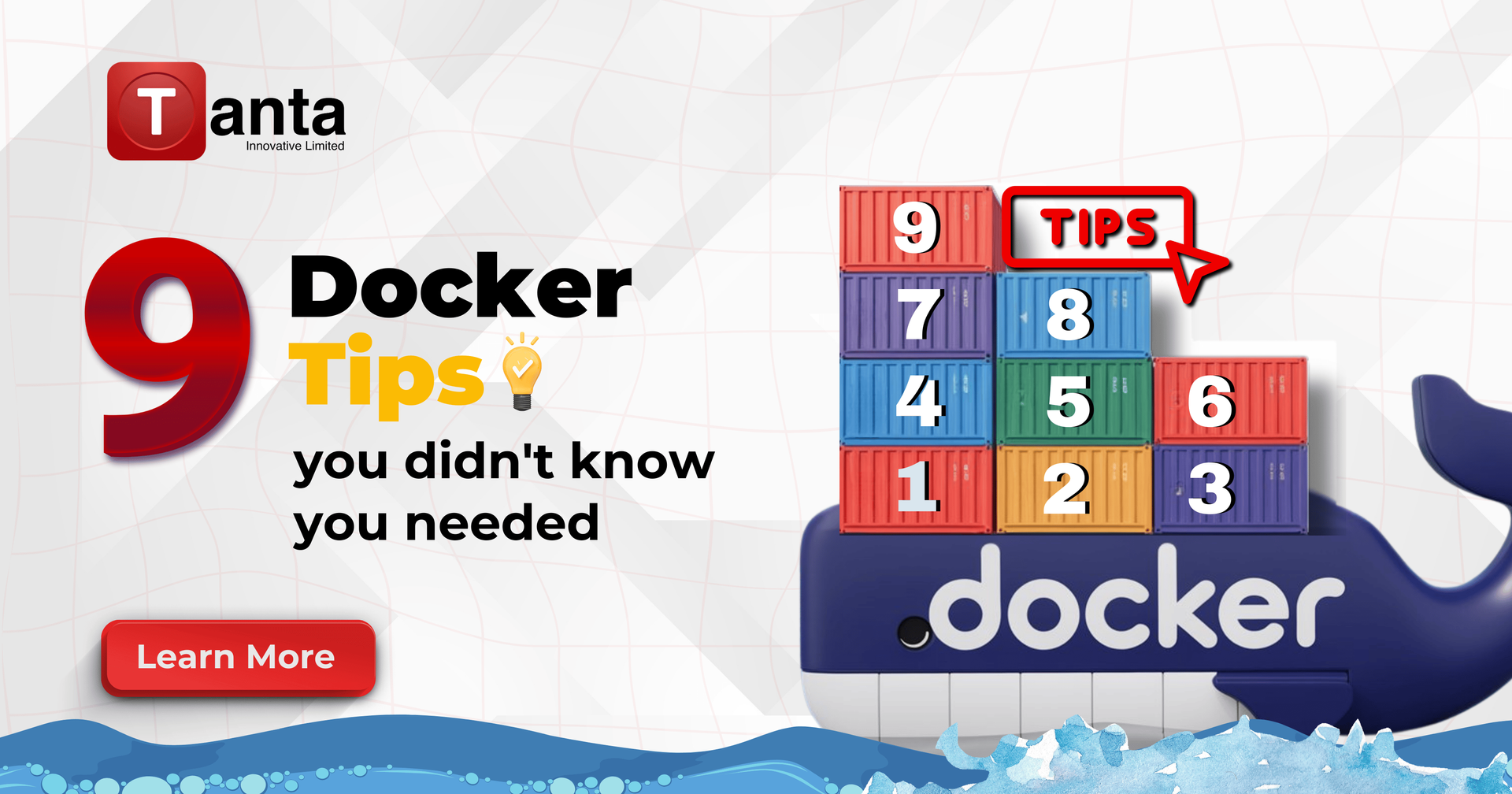
9 Docker tips you didn't know you needed
Docker is essential for modern development, but beyond the basics, there are some powerful tips to optimize security, efficiency, and reliability. Here’s a look at nine must-know Docker tips
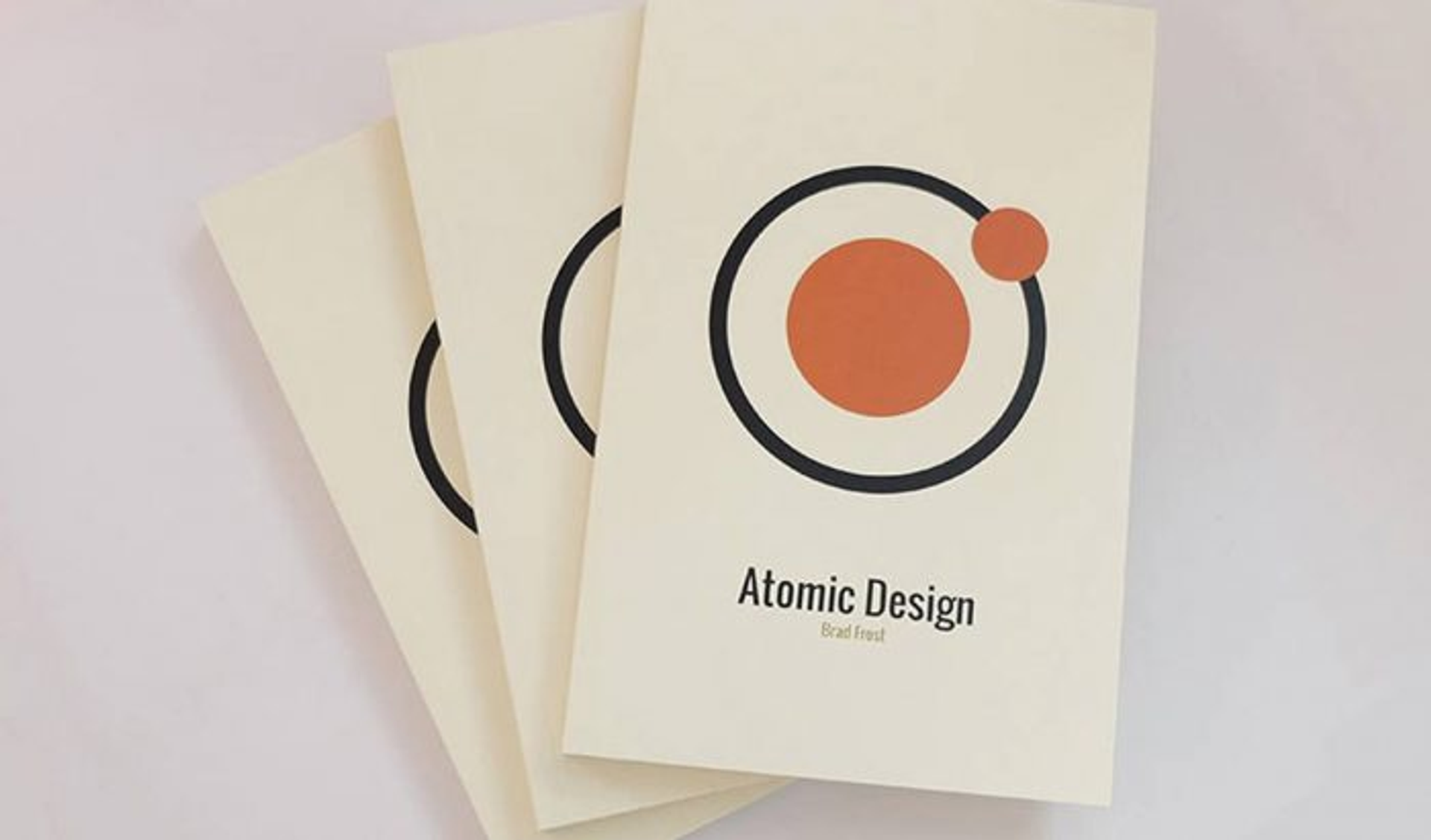
Building Flexible and Scalable UI Systems with Atomic Design
Explore the next evolution of Atomic Design: build flexible, scalable UI systems with dynamic components, design governance, and strategies to future-proof your product.
